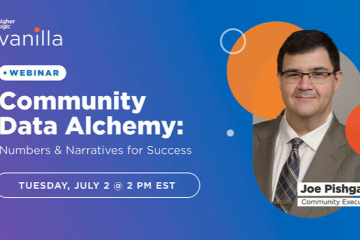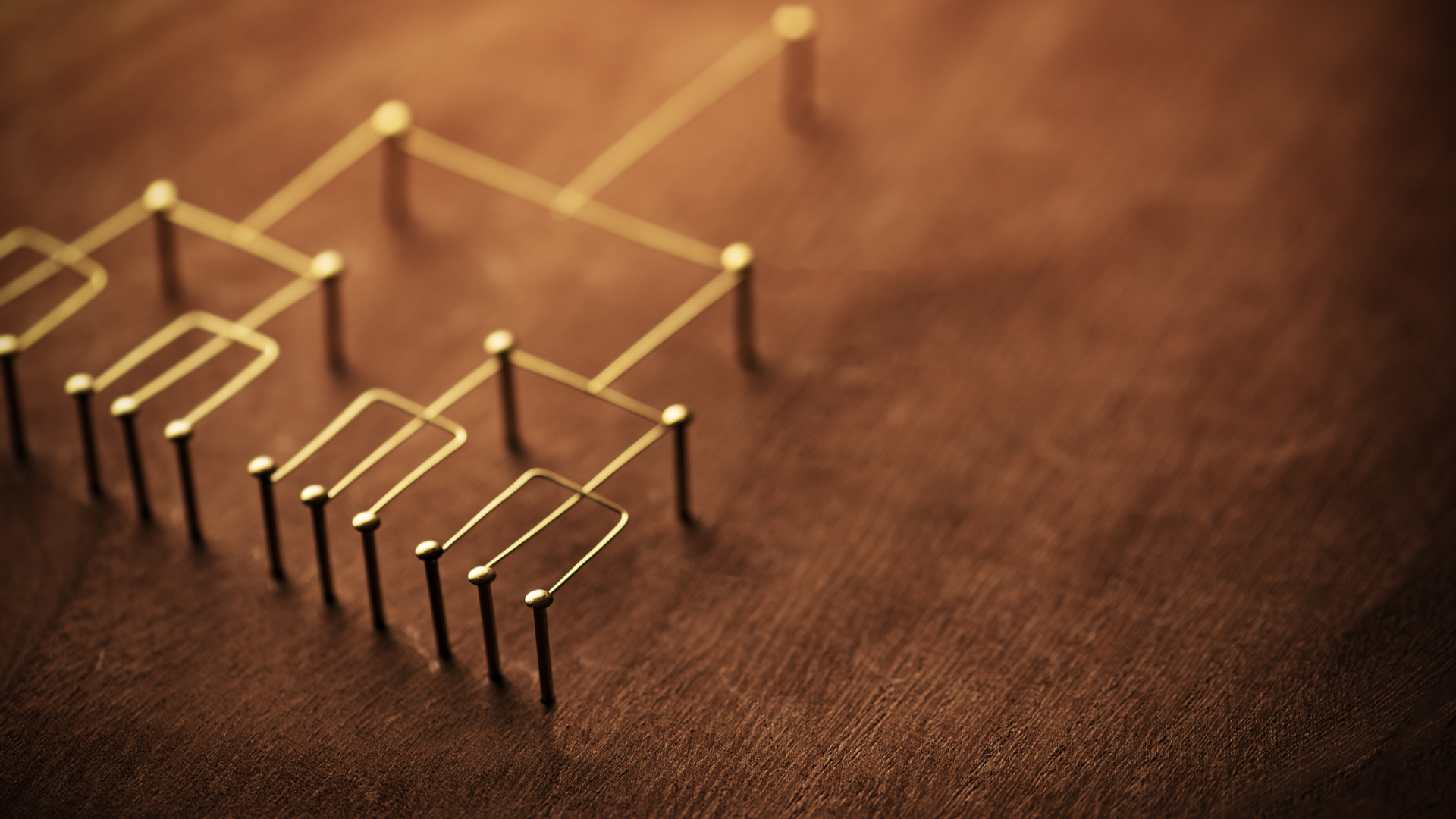Classic online community management is nearly completely remote direction of employee and volunteer efforts, and folks with a longer-term career in the discipline usually develop a robust set of best practices for this balancing act. As a result of two decades in the vocation, I’ve accrued some skill in this emerging area of purely internet-based coordination and administration. While I can’t quite condense the whole thing down (cue obligatory quote about it being more of an art than a science), I’m happy to provide some bite-sized and easily adopted tidbits for those suddenly managing remotely.
There are two critical data points to absorb when approaching managing remote work. The first is that the Pareto Principle says that about 20% of tasks create about 80% of the value. The second is that research by the Bureau of Labor Statistics suggests that in an 8-hour workday, the average worker is only productive for 2 hours and 53 minutes – less than half the time.
This is to set up the importance of establishing trust with your employees. You know they’re going to goof off. They’re supposed to, and they would in an office setting, too. They’re more productive if they do, in fact. The key is to provide a framework and structure to allow the kind of latitude necessary to make working from home productive and efficient.
Don’t attempt to micromanage out of an instinctive fear that you’re being taken advantage of as a remote presence. The best approach is to tread a line between benign neglect and scheduled accountability. Be there for your employees, but give them enough autonomy to produce without soul-crushing over-supervision and hand-holding.
Set a Daily Check-in
Get yourself a daily standup video conference, even if it’s only 15-30 minutes with your team. Insist on video, or you’ll miss out on a lot of the inflection that comes with body language. The standup provides a venue for a touch-base with everyone that allows your part of the organization to know what it is doing. It’s not a chit-chat, it should be updates and point decisions, and do what you can to keep it to a minute for each team member. This is when employees will be able to pick up on essential non-verbal cues that may not get conveyed through the limitations of textual intonation.
For organizations with employees across multiple time zones, do whatever you need to do to make it work and accommodate, adjusting schedules as necessary. Even if the response is “No news!” or “All’s well.” having this steady, reliable meeting scheduled daily helps with personal discipline, and sets the tone for the day, offers an opportunity for the exceptional intervention or needed adjustment. In the vague and cloudy purgatory that sometimes crops up in extended remote work, the daily standup is your beacon light, and it’s constant presence is a connector point. If you take nothing else from this, do the daily standup..
As a matter of personal preference and to empower managing upwards, I close each of my stand-ups by asking the team if there are any questions for me, or if they have any action items for me to put on my to-do list.
Establish Weekly 1:1’s
Set aside 15 minutes for each of your employees to have a weekly or bi-weekly one-to-one meeting with you, at their discretion. This isn’t for you, this is for them. It can be work-related if desired, but this is best set as casual conversation. How are you doing? What shows are you watching? What’s keeping your interests? This staves off feelings of isolation and disconnection, and gives you an opportunity to engage outside of the daily business operations of the standup. It’s a great time to offer coaching, help with career development, refine goals, or discuss issues that may have come up.
With two dozen or so direct reports, I tend to cluster all mine on the same day every two weeks. For you introverts out there (like me), this’ll be a rough day, but necessary. As manager, you are nothing without your staff, and there is a direct correlation to your rapport with them, their trust in you, and the executive capacity they imbue you with. You operate with their cumulative capability, so making yourself reliably, consistently available should be an imperative.
Vary Your Setting
Periodically take your laptop or smartphone to a balcony or porch, or move to another room for your video call, head to the park, or a safe common area. Do not make your home office space your “allroom” as described by CGP Grey’s “7 Ways to Maximize Misery”.
It can be helpful to change up the background that your employees see when interacting with you, otherwise you run the risk of transforming into a static figure, and stasis breeds complacency.
Stay Connected through Chat
Google Hangouts/Chat, Slack, Discord, or whatever floats your boat, you need a chat app and you need to make yourself available for dynamic, rapid responses. Create a room just for your team, and do what you can to keep it at least 2/3rds business. Check it often. Treat this as your group space, like a miniature office where you or employees can grab each other for a quick heads-up or to float an idea past. Keep it friendly, professional, and straightforward. In the interest of survival and sanity, be sure to respect hours.
Set Boundaries
On the subject of respecting hours, note that you can burn yourself and your entire team out rapidly if you don’t set boundaries between professional life and personal life while working remotely. One of the biggest (and most dangerous!) disadvantages of working remotely and managing remote workers is that the lines between work and play can blur rapidly when the setting is identical and environmental cues are no longer factors. “Unplugging after work” is cited as the biggest struggle with working remotely. Insist that your employees unplug, log out of chat apps or turn notifications off, and do not engage with each other in the primary chat area outside of working hours unless there is a critical need.
Stick to a Schedule
Consistency and expectation cultivate a sense of stability, and employees thrive in stable environments. For my teams and Community Management departments operating across more than half a dozen timezones, I built a “Division of Labor & Hours” Google sheet that shows color-coded schedules for each employee, as well as a highlighted sequence of overlap hours when everyone on the team is around at the same time. That way we know what our optimal window of collaboration happens to be, and can schedule accordingly.
Apply SMART Goals
As a manager, you’ve heard about SMART goals ad nauseum by now. The acronym is as prolific as the cliché trust fall in management training materials and seminars. Managing remotely is no different, in that you’ll need to set goals that are Specific, Measurable, Assignable, Realistic, and Time-Based.
Managing remote work requires that you pay extra special attention to the S and T components, though. Specificity is critical, especially due the wide latitude and limited hands-on attention that accompanies remote management. Spend the extra attention to detail to specify with greater acuity on what precisely you want done – too many words on this is not overkill. Once you’ve set the aim, establish a due date and push. Nebulous and uncertain timelines add to confusion and instability, so use the due date as a pressure lever to ensure there’s active work being done. There’s an additional social component to including progress being made on this during the daily check-in.
Be Available & Approachable
Recognize the human need to seek guidance on tasks assigned, and be around in chat for quick responses, even if it’s just a simple yes or no, or gauging team consensus. The chat app is your friend, and should be used to stay connected to your team. It helps also to provide textual cues as to your availability – I offer “Good morning and afternoon!” to my team every day when I begin, and this helps to set the understanding that I am accessible for feedback. Establishing routine is a solid survival mechanism for remote workers, as well as managing remote work.